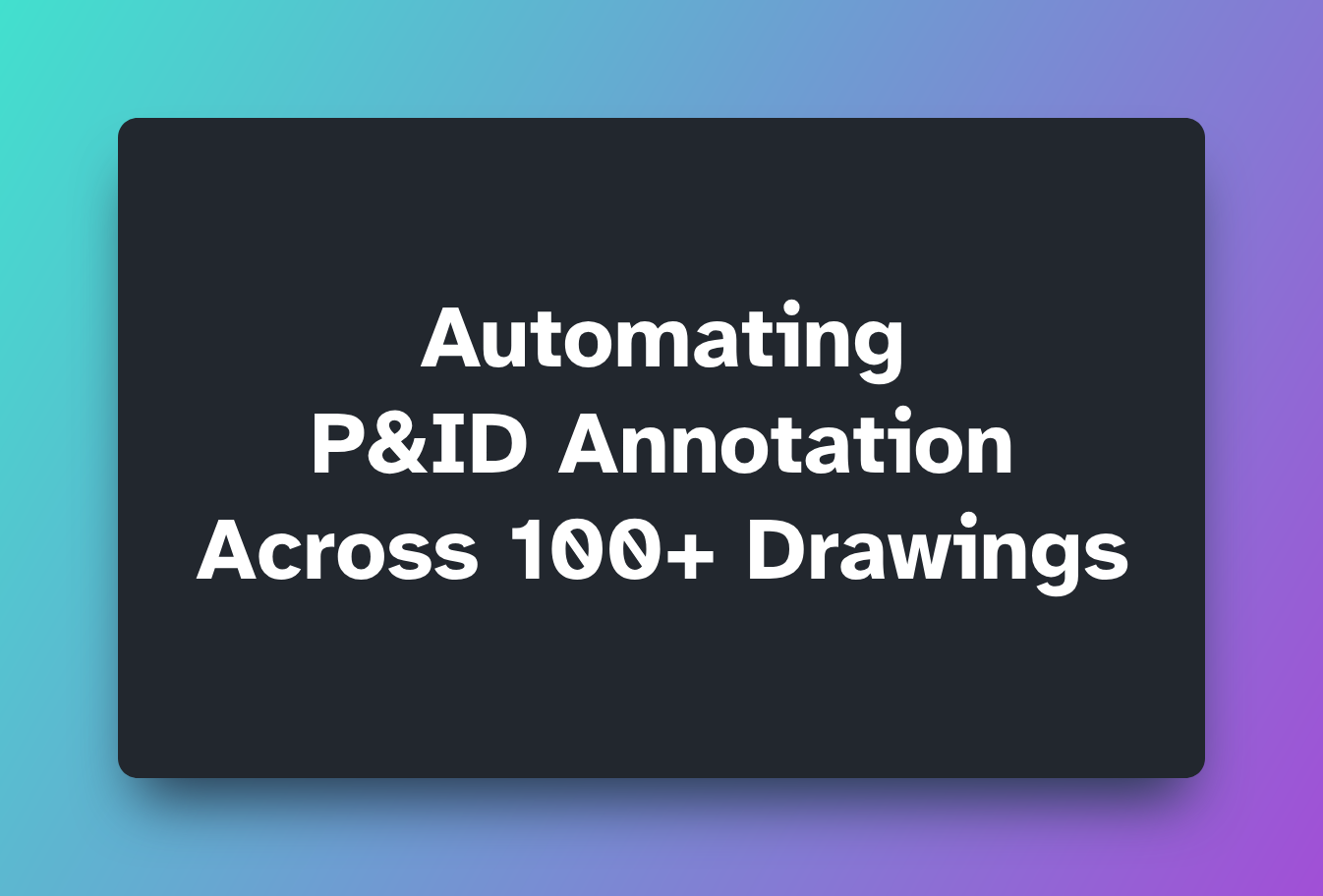Building engineering software with expertise
What We Offer
Desktop Applications (Windows & macOS)
We build fast, intuitive desktop apps that help engineers annotate P&IDs, extract MTOs, and build 3D models with minimal effort — all offline.
Console Applications
Lightweight, scriptable CLI tools for high-volume P&ID processing on internal servers — ideal for automation and local deployment.
Custom AI Models
Tailored models for detecting valves, instruments, and symbols unique to your project or symbology set.
Custom Software Development
We create specialized tools that match recurring layouts, blocks, and templates across P&IDs, saving hours of manual work.
OpenAI Integration
For advanced reasoning and symbol-tag correction, we integrate OpenAI securely — optionally run through your own endpoint.
Bluebeam integration
We integrate engineering automation tools directly with Bluebeam Revu and Bluebeam Studio without leaving your markup workflows.
Featured Blog
AI has come a long way in interpreting engineering drawings — detecting symbols, reading tag numbers, and even suggesting relationships between elements. But despite its progress, AI is not infallible, especially when it comes to complex, unstructured documents like P&IDs. Read More
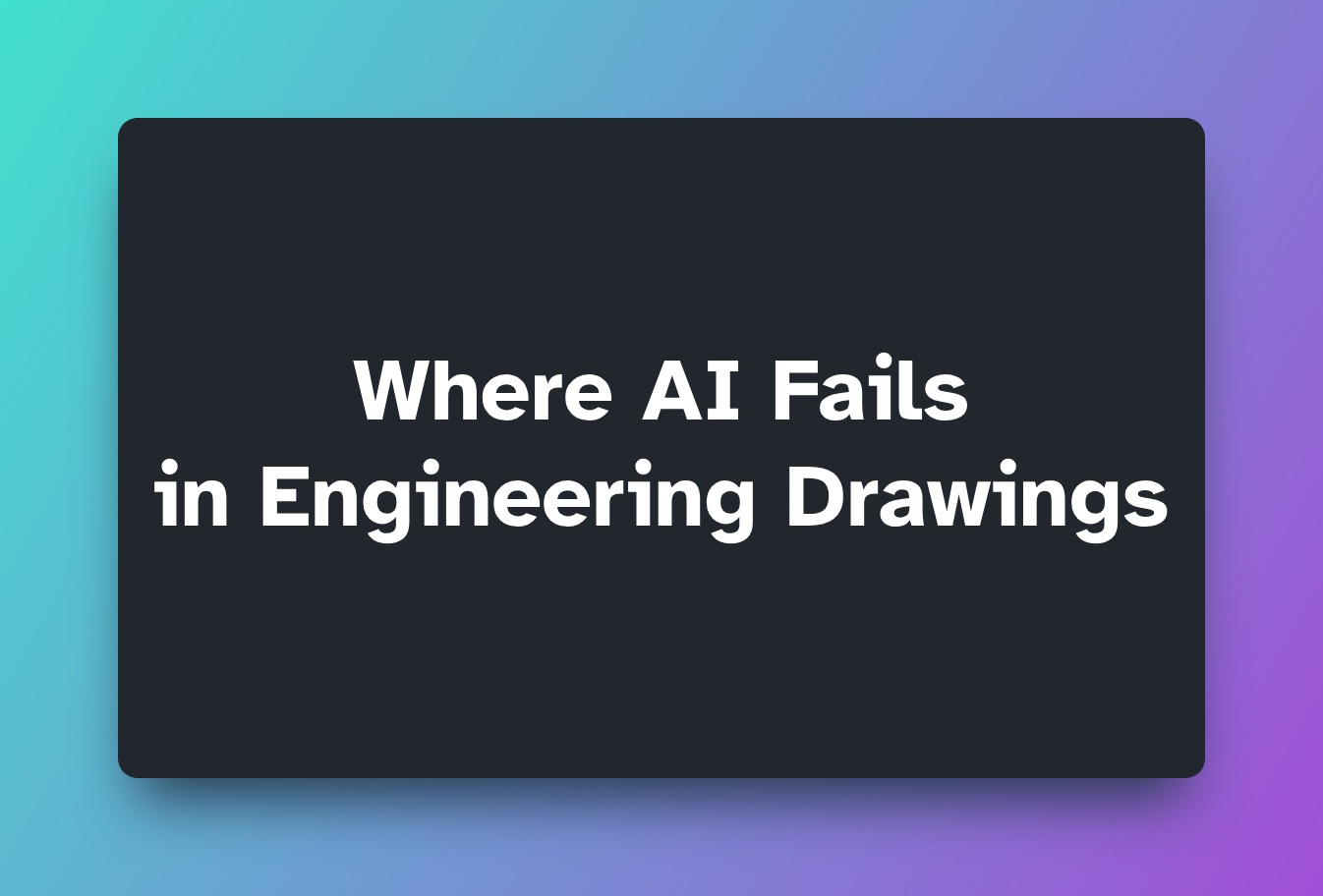
Featured Case Study
The client, a mid-sized EPC firm, was tasked with reviewing and annotating over 100 vendor-supplied P&IDs as part of a fast-track project. These drawings contained a wide range of instrument tags, inline elements, and piping arrangements — but arrived in scanned PDF format with no editable metadata. Read More